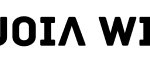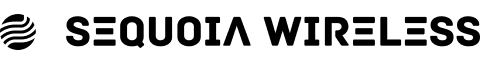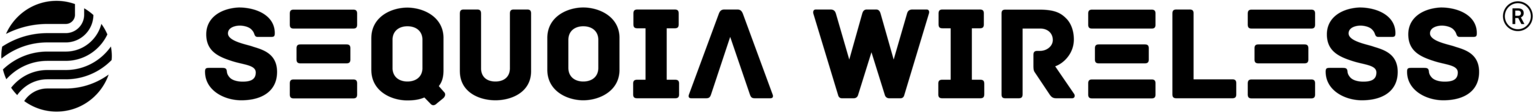Number Porting
Skip the hassle of getting a new phone number by bringing your number to Sequoia Wireless.
To begin the process, you first need to confirm three things from the provider you wish to transfer your number. During the process, make sure not to deactivate your account until your number has successfully been transferred. If you attempt to deactivate the account at any time during the number transfer, it will fail. Lastly, you can’t have a number transfer in progress, if you do, you’ll need to cancel it before starting a new transfer with Sequoia Wireless.
Step 1: From the provider, you wish to transfer your number, confirm:
1. Account is Active.
2. Phone Number is Active.
3. No Phone Number Transfer in Progress.
Step 2: From the provider, you wish to transfer your number, provide the following:
1. Phone number you want to transfer
2. Account number from the provider
3. Account holder’s legal name
4. PIN number from the provider
5. Address listed for the phone number
Step 3: Email Sequoia Wireless with the information above to initiate the transfer at
support@sequoiawireless.com
- We do our best to complete this process as quickly as possible.
- The transfer process typically will take 24 to 48 business hours to complete.
- Your provider generally will respond promptly but is permitted to take up to 72 hours to release your number to us.
- There will be a period of time when both your old phone and Sequoia Wireless phone will be without service during the port process.
- Because of the above factors, we do not recommend starting the port process on Fridays, as you could be without service over the weekend.
- Any inaccurate information will delay the port process and you will be without phone service during this time. Please be sure all of the above information is accurate before calling to begin the port process.
Keep Your Number
Skip the hassle of getting a new phone number by bringing your number to Sequoia Wireless.
To begin the process, you first need to confirm three things from the provider you wish to transfer your number. During the process, make sure not to deactivate your account until your number has successfully been transferred. If you attempt to deactivate the account at any time during the number transfer, it will fail. Lastly, you can’t have a number transfer in progress, if you do, you’ll need to cancel it before starting a new transfer with Sequoia Wireless.
Step 1: From the provider, you wish to transfer your number, confirm:
1. Account is Active.
2. Phone Number is Active.
3. No Phone Number Transfer in Progress.
Step 2: From the provider, you wish to transfer your number, provide the following:
1. Phone number you want to transfer
2. Account number from the provider
3. Account holder’s legal name
4. PIN number from the provider
5. Address listed for the phone number
Step 3: Email Sequoia Wireless with the information above to initiate the transfer at
support@sequoiawireless.com.
- We do our best to complete this process as quickly as possible.
- The transfer process typically will take 24 to 48 business hours to complete.
- There will be a period of time when both your old phone and Sequoia Wireless phone will be without service during the port process.
- Your provider generally will respond promptly but is permitted to take up to 72 hours to release your number to us.
- Because of the above factors, we do not recommend starting the port process on Fridays, as you could be without service over the weekend.
- Any inaccurate information will delay the port process and you will be without phone service during this time. Please be sure all of the above information is accurate before calling to begin the port process.